Track your packages
Loading
| Enter up to 25 items, separated by commas. | |
| Enter your tracking number | |
| Exceeded the maximum number of packages. ✕ | |
| Please enter at least one valid tracking number. ✕ | |
| Enter up to 25 items, separated by commas. | |
×
Please enter the destination postal code of the parcel
Incorrect postal code. Please try again
×
WEATHER ALERT
Snow is in the forecast in B.C., Alberta, Saskatchewan, Ontario, Nova Scotia and Quebec.
Some delivery services are currently being impacted, as some areas are inaccessible due to limited highway access, and roadway closures.
Affected delivery services will resume once conditions have improved and regional authorities have deemed it safe to resume services. Thank you for your patience and understanding.
Tracking No.
Status
Copy
Download
Tracking
Copy
Download
| TNO | City | Latest Time | Latest Track | Tracking Info |
|---|
Back to Tracking Result

365-Day Delivery
in the U.S.A.!
Click here for our non-delivery holidays in Canada.
FAQs
Find answers to common questions

How can I get an ETA for my delivery?
You can engage with our chatbot to verify the status of your parcel and get an estimated time of arrival (ETA). Additionally, you can refer to the parcel status list available on our website in the FAQ section to understand what to do in case of a delay. If your parcel is overdue, the chatbot will assist you in creating a support ticket.
Visit www.uniuni.com/support/to use the chatbot and check the FAQ section for the parcel status list.
I've ordered an item, and there are no updates on my tracking number. How can I find out the ETA?
When you place an order, the vendor needs time to process and prepare your parcel for shipment before handing it over to UniUni. During this time, the vendor updates the parcel’s status. UniUni can only provide an accurate Estimated Time of Arrival (ETA) once we have received the parcel from the vendor. If there are no updates on your tracking number, it likely means the vendor is still processing your order. We recommend contacting the vendor directly for the latest status of your shipment. Once UniUni receives your parcel, we will update the tracking information and provide an ETA.
How can I update my delivery information (unit number, gate/buzz code, phone number, or delivery instructions)?
To update your delivery information, please follow these steps:
- Submit a Support Ticket: Visit www.uniuni.com/support/to submit a ticket.
- Include Necessary Details: Provide your tracking number and specify the information that needs to be updated (unit number, gate/buzz code, phone number, or delivery instructions).
- Confirmation: Our team will update your information and confirm the changes to ensure your delivery is completed successfully.
What happens if a delivery attempt fails?
If a delivery attempt fails or is rejected, follow these steps:
- First Delivery Attempt: Our driver will automatically reattempt delivery within 24-48 hours, so you don’t need to take any action initially. This reattempt may be necessary due to incorrect information such as phone number, address, missing unit number, gate code, or delivery instructions. If you need to update any of these details, please submit a support ticket at www.uniuni.com/support/.
- Second Delivery Attempt: If the second delivery attempt fails, your parcel will be brought back to the warehouse. Once your parcel is in the “Storage” parcel status, submit a support ticket at www.uniuni.com/support/ to arrange a second delivery.
- Rejected Delivery Attempt: Delivery attempts may be rejected if the address is a PO Box, which we do not deliver to, or if there is an incorrect address. If your delivery attempt is rejected, please submit a support ticket to update your address or verify your contact information and delivery instructions.